Last week I received my shining new Teensy 2.0 USB Development Board. During the weekend, I decided to spend some time getting to learn how to program it.
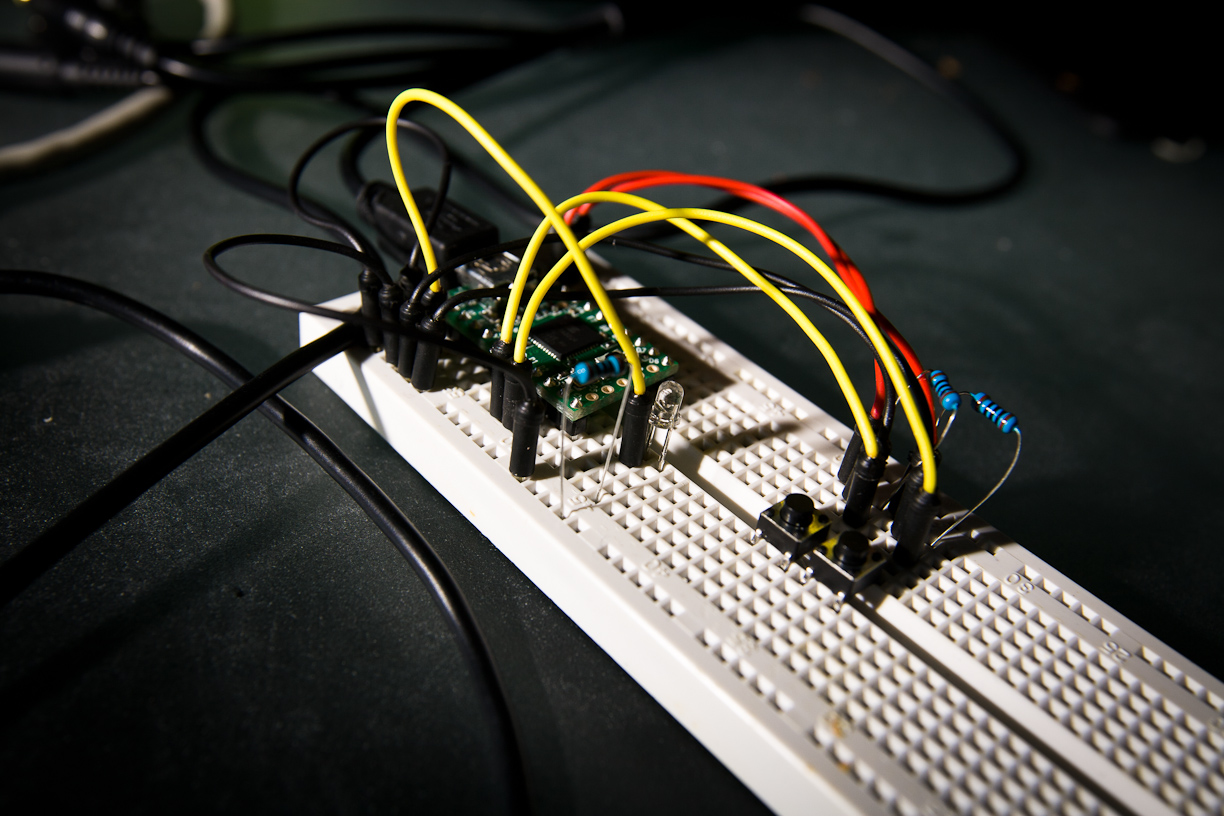
The Teensy is a complete USB-based microcontroller development system, capable of implementing several types of projects. The microcontroller on the Teensy 2.0 is an Atmel Mega32U4. All the programming is done via the USB port. There is also a project called Teensyduino, which allows you to write code for your Teensy board using the Arduino IDE.
The guys who produce the Teensy board have already made available easy to use libraries, that lets you implement a lot of functionality with little code. I decided to try out their USB Keyboard library, and make a small program that allowed me to make a programmable “keyboard”. These libraries are written in pure C, and can be compiled with gcc.
The small project I did allowed my to enter some text into any given application on my OS (which the Teensy was connected to), based on the state of a register in the micro-controller. In order to see the state of the register, I hooked it up to a small blue LED, as seen in the image on the right. You can also see two buttons there. The top-most button flicks the LED on and off (i.e. sets the register to 0x00 or 0xFF, respectively), and the bottom button transmits some hard-coded text into the OS.
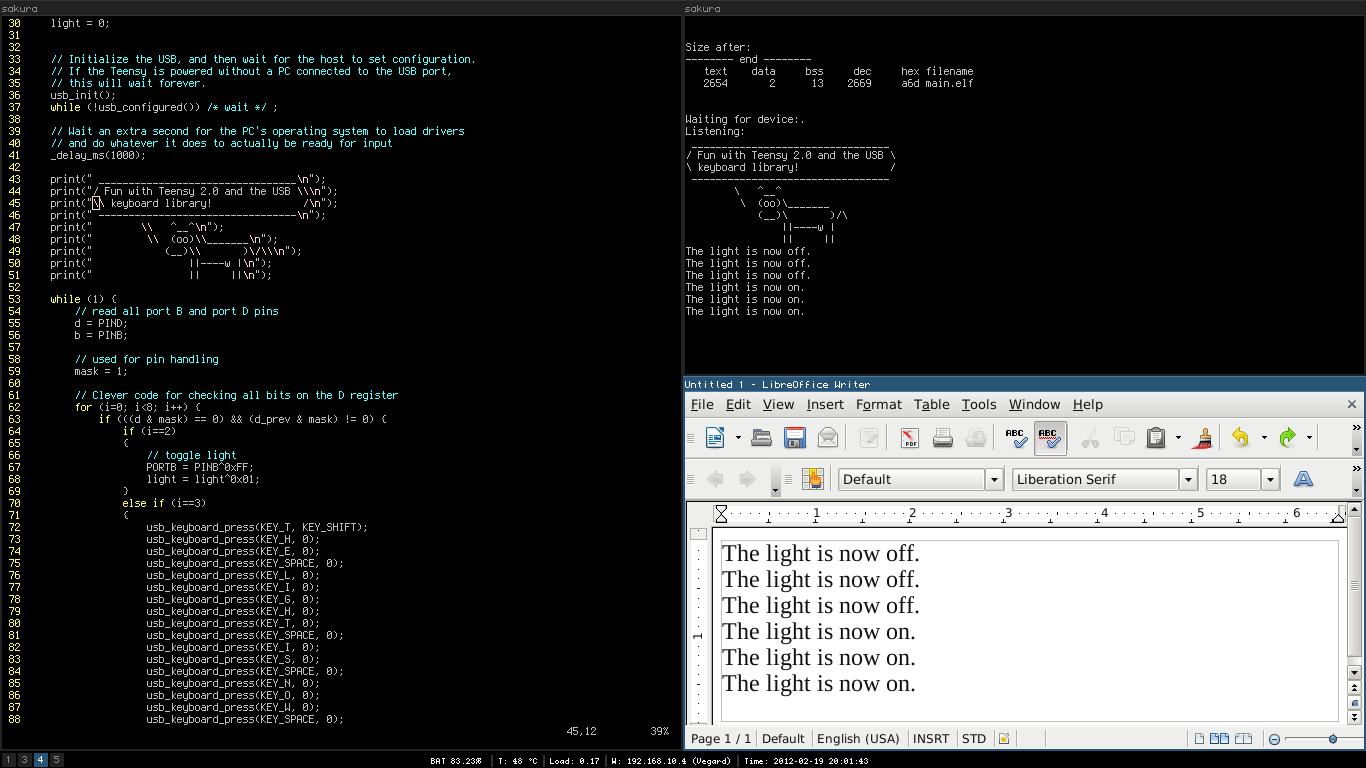
The buttons are powered by the +5V VCC pin on the Teensy and connected to ground via a 1K Ohm pull-down resistor. When the top button is pressed, a signal is sent to the D2 pin, and when the bottom button is pressed, a signal is sent to the D3 pin. The LED received power from the B1 pin, which is set when the D3 pin receives power.
When my program is compiled and uploaded to the Teensy, the OS kernel thinks that a USB keyboard is connected to the USB port and parses all input as keyboard events. So, when I press the button button, the text “The light is now off” is sent to the OS. If I first press the top button which switches on the LED, I can re-press the bottom button, and the text “The light is now on” is sent instead.
I wonder what I might be able to accomplish if I issued the command to open up a terminal and enter some code…:-)
